Using Photo Frames Without Glass
Printing art to use with photo frames without glass – the result will look like an original vintage oil painting!!!

Since I’ve been really into vintage paintings lately, I’ve been experimenting with framing vintage photos. I really love using antique frames, but often I’ll find frames without glass. Fortunately, it’s easy to frame art without glass.

In fact, I sometimes prefer photo frames without glass because there won’t be any glare on the art. Cheap picture frames usually have a terrible glare and it almost ruins the art completely.
There is a way to print art (whether your own photos or digital download art) that gives it texture and thickness, perfect for use without glass. There are several companies that offer this option, but I’ll show you how I’ve done it using MPIX.com.
Have Your Art Printed
Go to MPIX.com and on the home screen look for Giclee prints. Click on that. I put a black circle around it in the screenshot below so you can see it better.

On the next screen choose “create a giclee print”. Next, upload your photo and choose the size in which size you’ll want it printed.
You’ll notice two boxes on the screen where you choose your art size, as shown below.

Click on the glossy photogenic box and change that to fine art photographic.
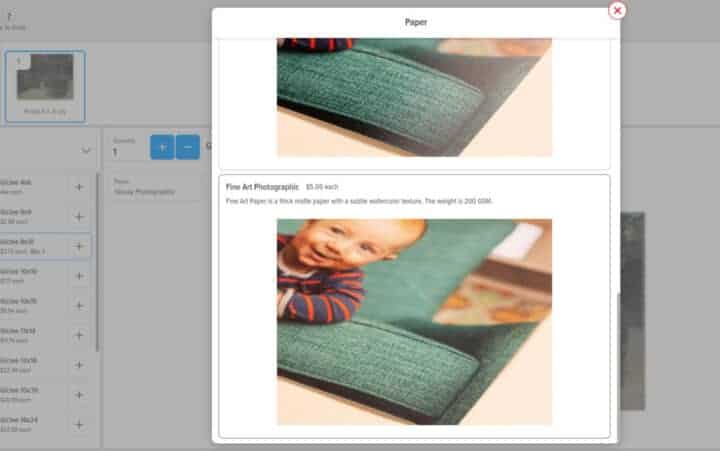
There’s an additional fee to have it printed this way, but it’s so worth it. Your two boxes should now look like this:

Next, on the mount/frame options, you want to choose double-weight mat board. This is what gives your print the thickness.

Once you’ve picked your size and selected fine art photogenic, you can add it to the cart and place your order. Here is what mine looked like when it arrived.
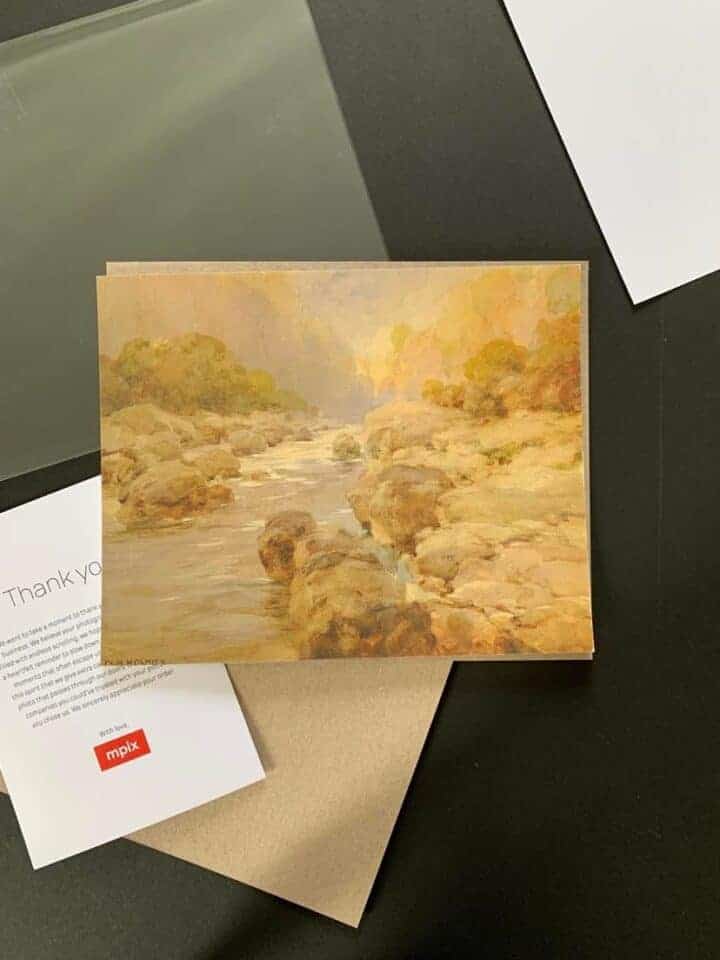
Below you can see the thickness.

Using Photo Frames Without Glass
Set the art in your glassless photo frame and add cardboard to the back of it.
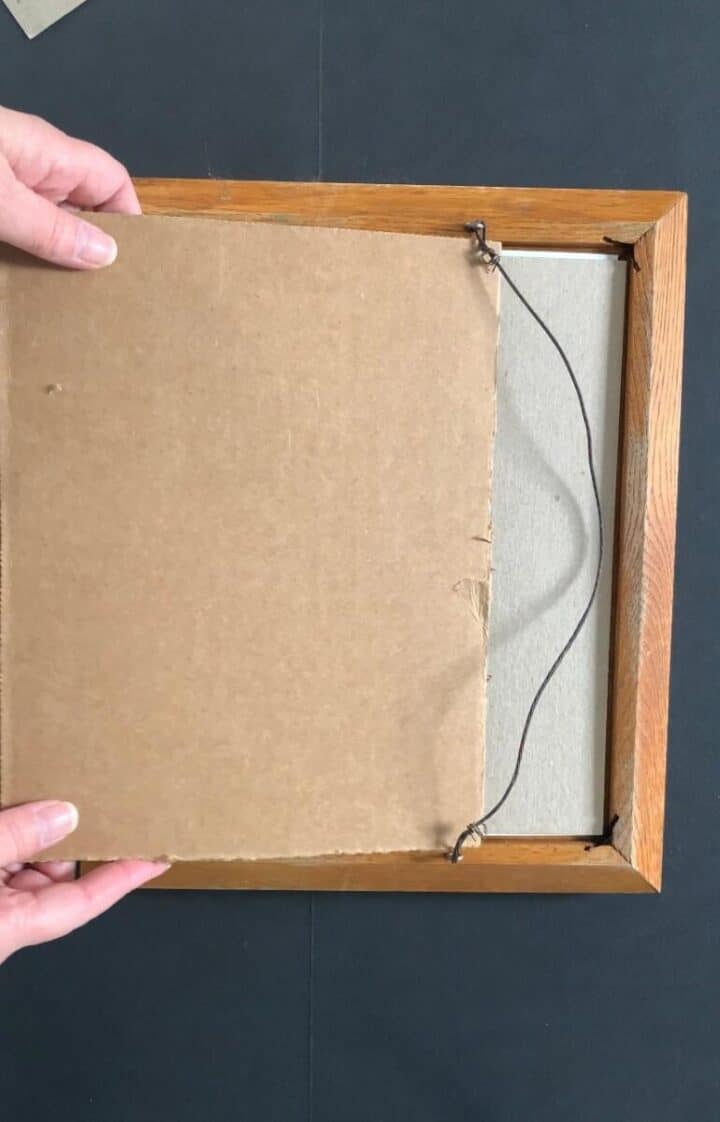
Use kraft tape to secure the cardboard to the back of the frame. If I had brown utility paper I would’ve added that too but I had just run out so I skipped that step.
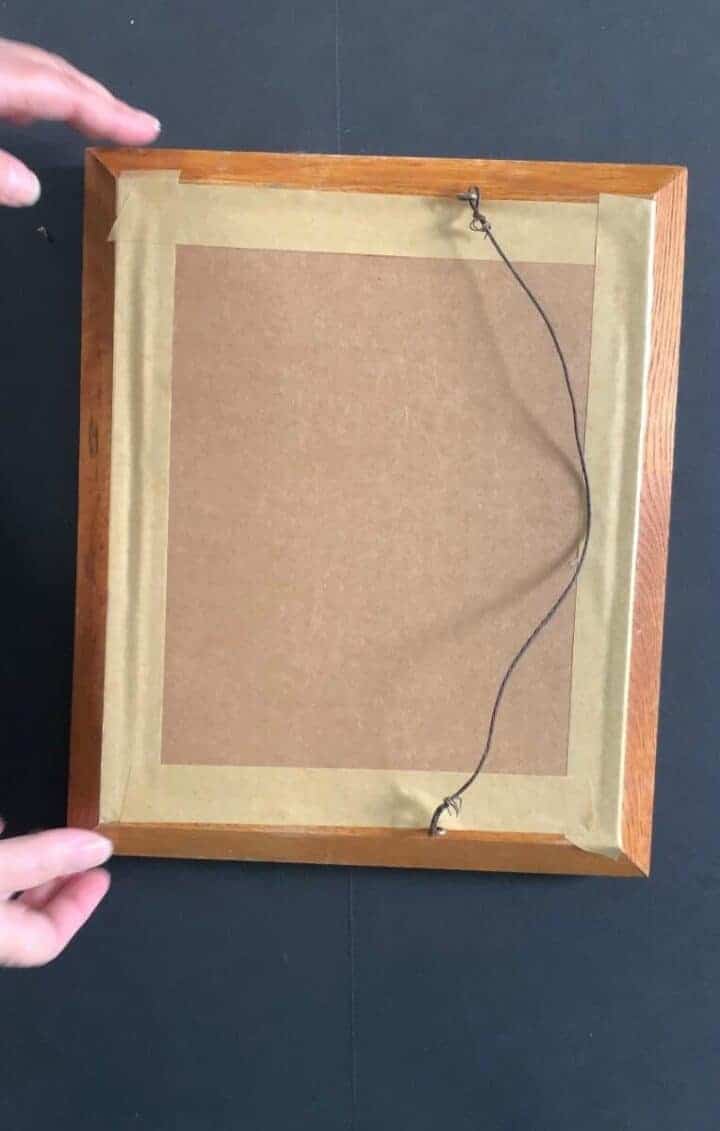
Isn’t that pretty? It has such a wonderful texture and no glare! When you print art this way it looks more like an original oil or watercolor painting. Which actually looks better in photo frames without glass!

This print is called The Creek and is available in my digital art shop.

Using Odd-Sized Picture Frames
Here is one more print that I printed in Giclee style. This frame was a great find at the flea market for only $7!
One problem with vintage picture frames is they’re not always standard photo sizes for printing.
I had to print this one larger than I needed and trim it down to fit this frame. If you do this, you have to be sure you aren’t trimming so much that it will take away from the overall look. With the thickness of the Giclee prints, I had to use a box cutter for trimming. Something to keep in mind.
When I found a second odd-sized frame, I contacted MPIX to see if I could order a custom-sized Giclee print. The answer is yes, but you’ll need to be able to size it in Photoshop or a similar tool to do so.

You can see the texture of the trees in this print close-up below.
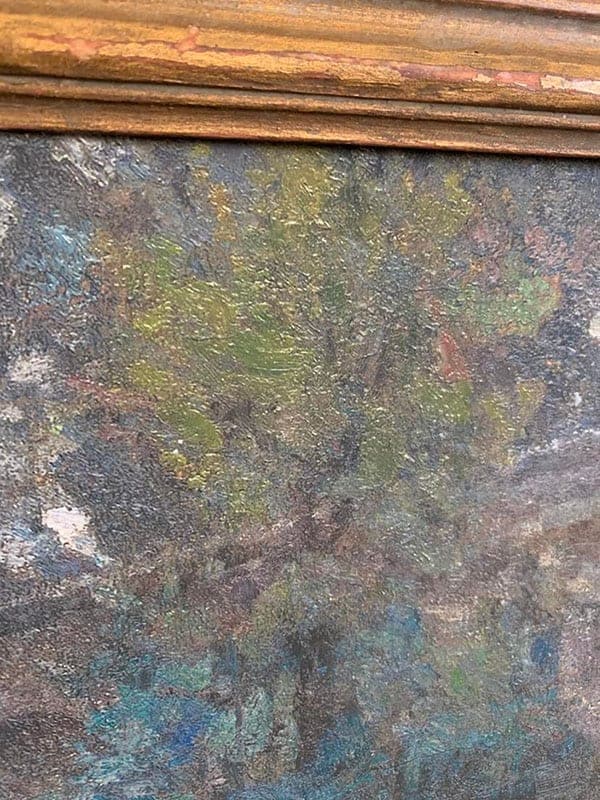
Isn’t that amazing? That print is also in the art shop and is called The Bridge.

One more tip: if your old picture frames don’t have any hanging hardware I found these sawtooth picture hangers to be really great!
Affordable Vintage Art
I am working behind the scenes on the vintage art shop to bring in the option to print giclee-style prints as well as regular printing. The digital prints are more budget-friendly but sometimes it’s easier to have it printed and shipped to you if you don’t want to deal with handling that yourself.
Stay tuned for that update!
In the meantime, check out MPIX for printing. They offer discounts often and have a points rewards system – you can click here for $10 off your first order with them!

Very nice idea.
Thank you, Linda. 🙂
How did you get the texture on your print? Thanks for the post! 🙂
It’s the way I had it printed that gives it texture. Details on that are in the post!